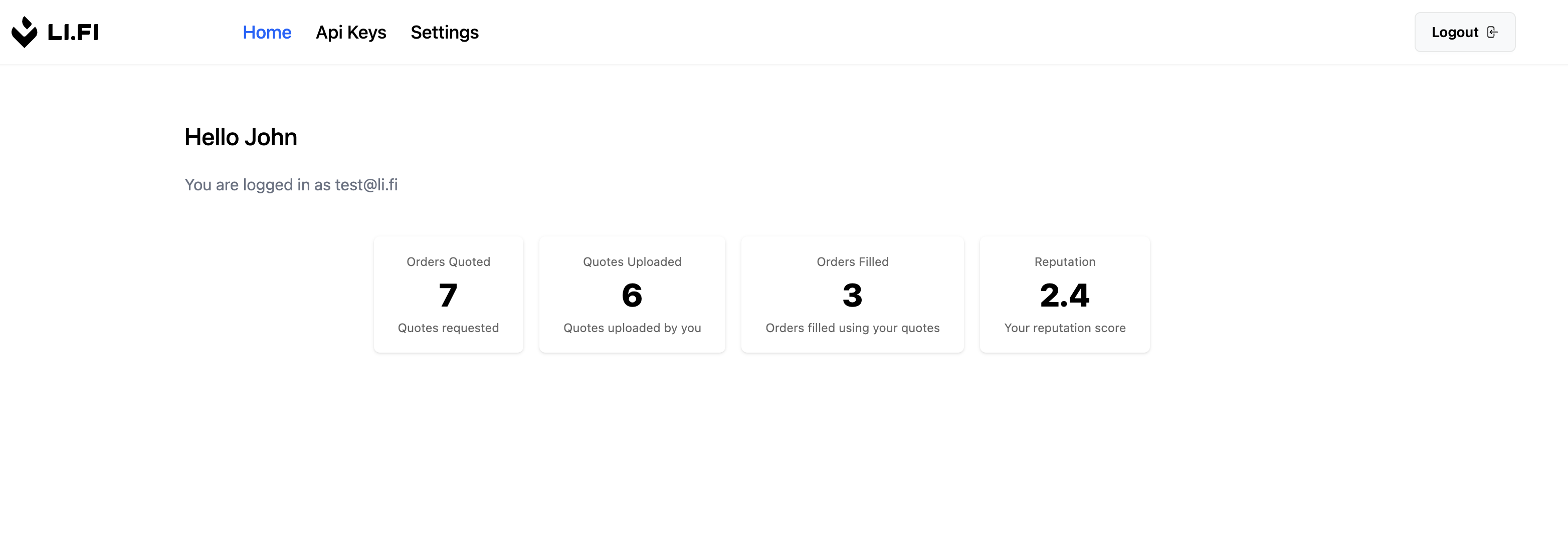LI.FI Intents Dashboard
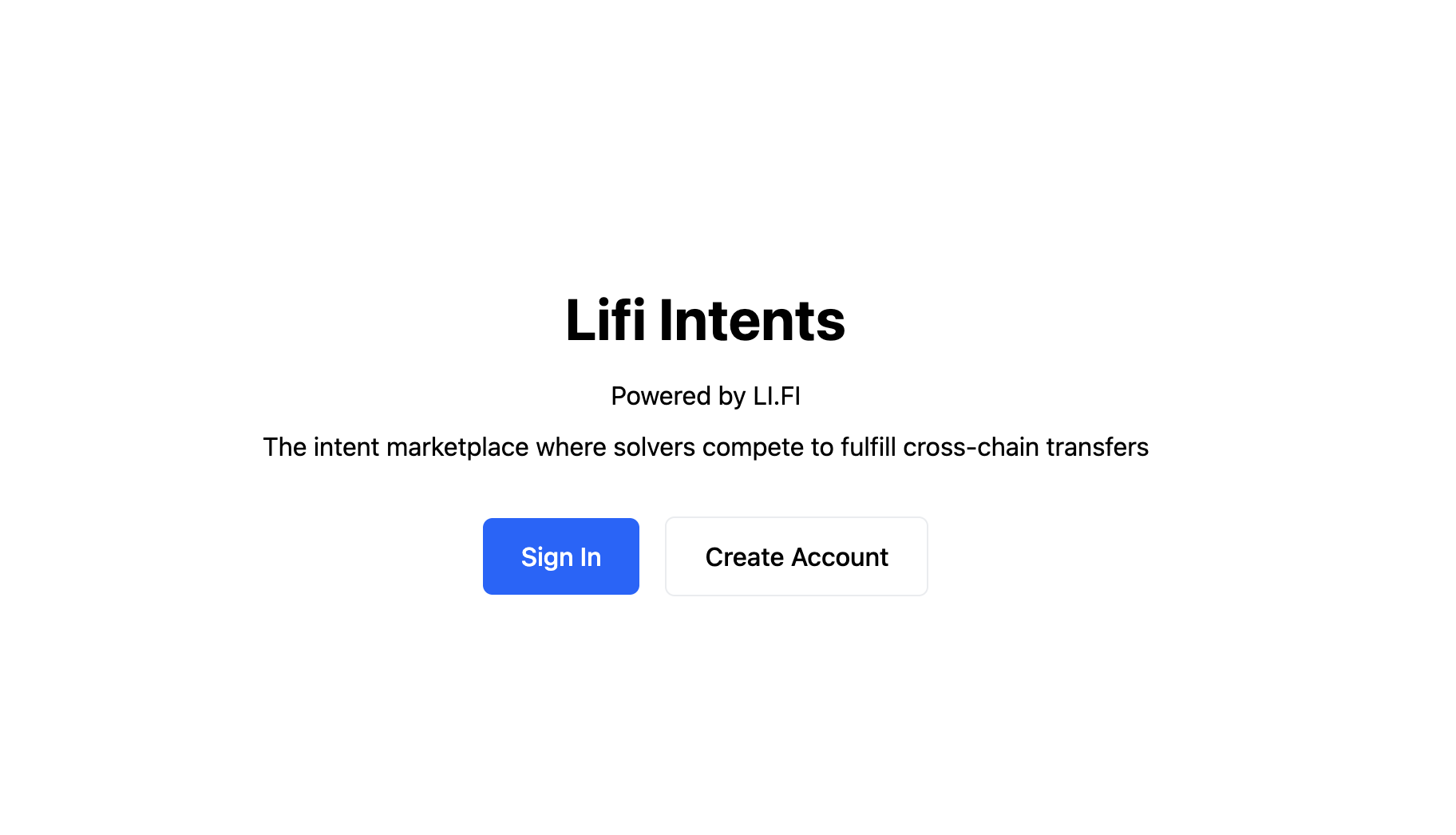
The LI.FI Intents Dashboard is a web application that allows solvers to manage their operations within the LI.FI intent marketplace. This platform serves as the central hub for solvers to monitor their performance, manage API access, and configure their solver identity. It is a self serving platform. If you have any issues, please reach out to us.
Getting Started
Section titled “Getting Started”Account Creation
Section titled “Account Creation”Users can create an account by signing up through the dashboard. Once registered, they gain access to the solver management interface.
Solver Identity Setup
Section titled “Solver Identity Setup”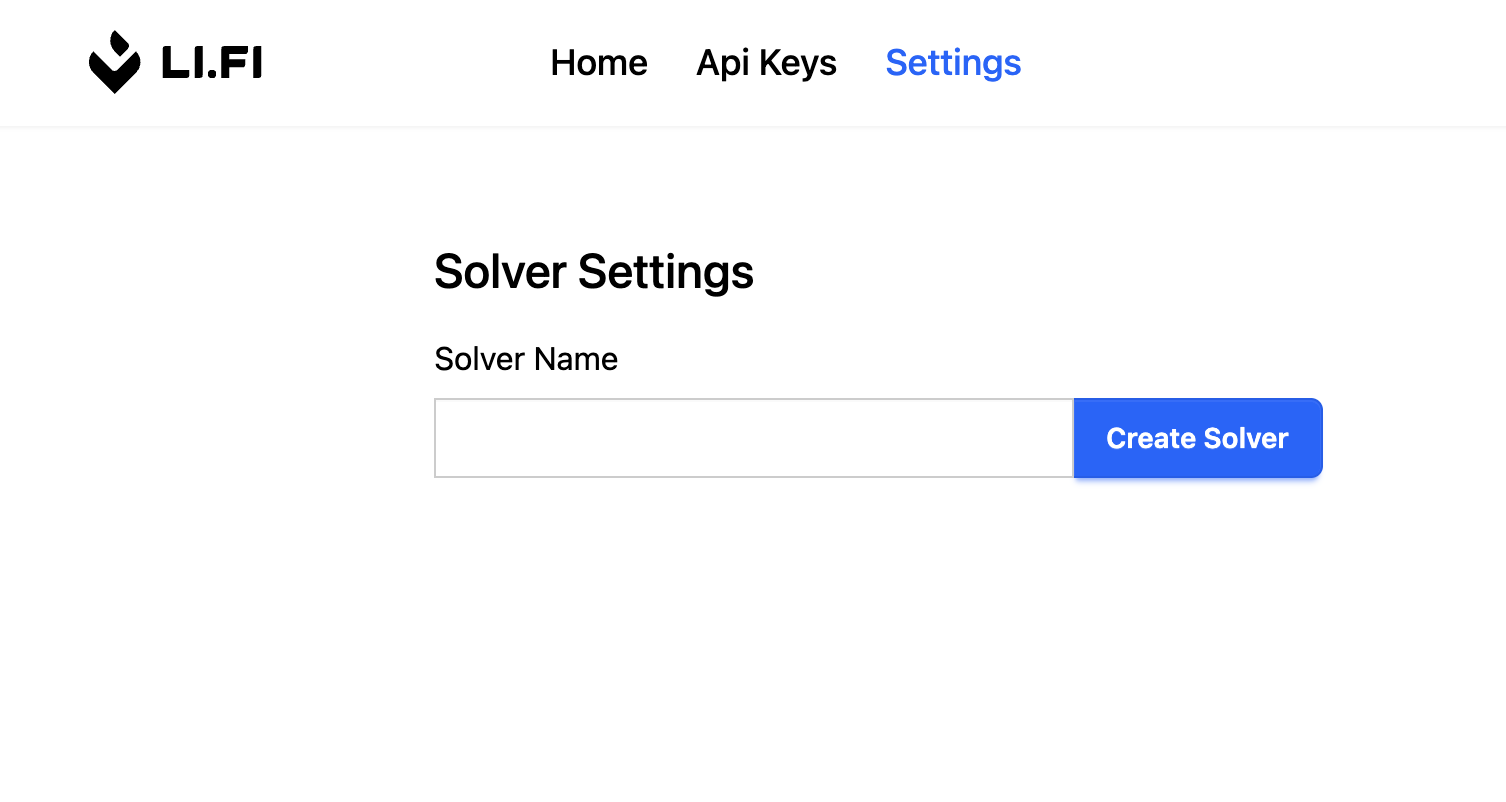
After creating an account, users must set up their solver identity by configuring a solver name. This identity is required before users can create API keys or participate in the marketplace.
API Key Management
Section titled “API Key Management”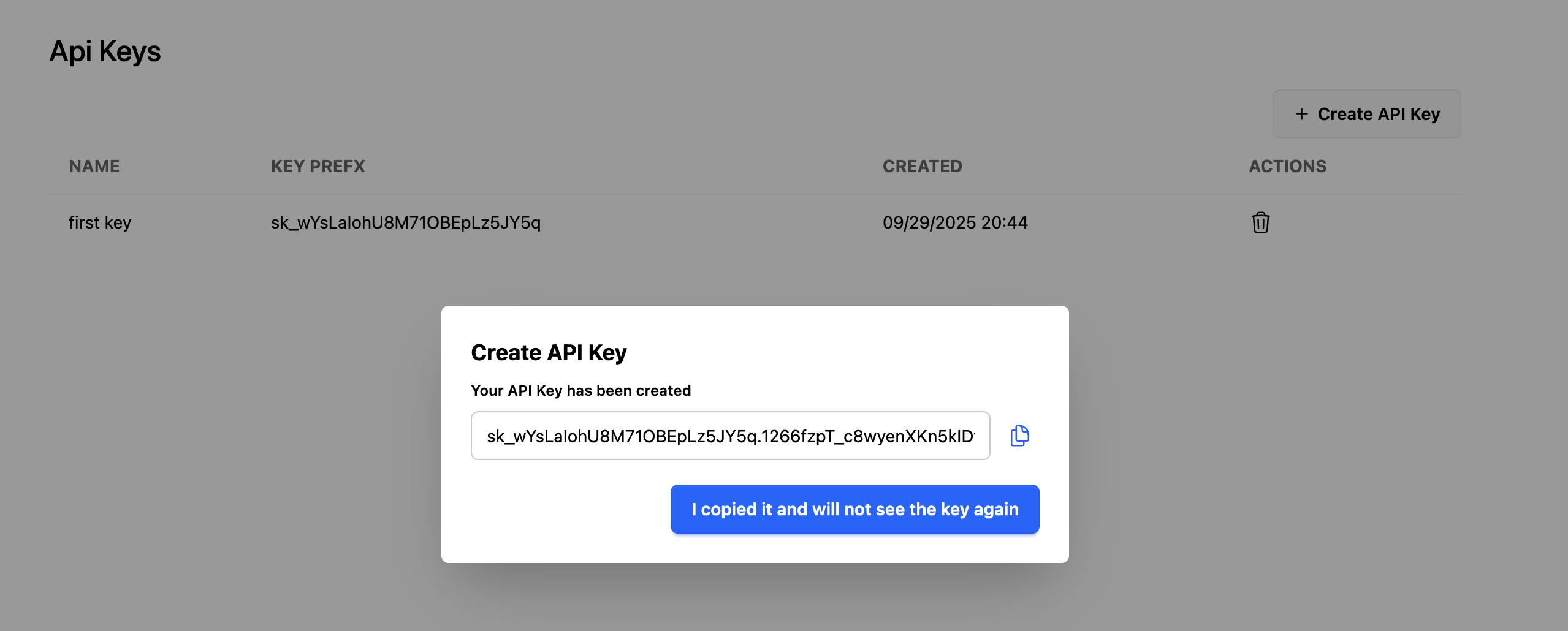
Once a solver identity is established, users can create and manage API keys. These API keys are essential for:
- Pushing Quotes: Submit inventory quotes to the order server using the
/quotes/submitendpoint - Registering Solver Accounts: Solver accounts are essentials for reputation tracking.
Solver Account Registration
Section titled “Solver Account Registration”Registration Endpoint
Section titled “Registration Endpoint”Endpoint: POST /solver-api/account/register
Authentication: Required (API Key)
Content-Type: application/json
Request Format
Section titled “Request Format”{ "address": "0x1234567890123456789012345678901234567890", "message": "Hello, world!", "signature": "0x1234567890abcdef..."}Registration Process
Section titled “Registration Process”- Signature Verification: The system validates that the signature was created by the claimed address using Ethereum’s
verifyMessagefunction - Address Uniqueness Check: Each address can only be registered once across the entire system
- Solver Association: The address is automatically linked to the solver account associated with the API key used for authentication
Example Registration Flow
Section titled “Example Registration Flow”// 1. Sign a message with your solver address// Using ethers.js or similar libraryconst message = "Hello, world!";const signature = await wallet.signMessage(message);# 2. Register the addresscurl -X POST "https://order-dev.li.fi/solver-api/account/register" \ -H "Content-Type: application/json" \ -H "x-api-key: sk_your_api_key_here" \ -d '{ "address": "0x1234567890123456789012345678901234567890", "message": "Hello, world!", "signature": "0x1234567890abcdef..." }'Response
Section titled “Response”Success Response:
{ "id": 1, "address": "0x1234567890123456789012345678901234567890", "solverId": 5, "createdAt": "2024-01-15T10:30:00.000Z", "updatedAt": "2024-01-15T10:30:00.000Z"}Error Responses:
400 Bad Request: Invalid request data401 Unauthorized: Invalid signature or API key403 Forbidden: Address already registered404 Not Found: Solver not found
Managing Registered Addresses
Section titled “Managing Registered Addresses”View Registered Addresses: GET /solver-api/solver/identities
Returns all addresses registered under your solver account:
[ { "id": 1, "address": "0x1234567890123456789012345678901234567890", "solverId": 5, "createdAt": "2024-01-15T10:30:00.000Z", "updatedAt": "2024-01-15T10:30:00.000Z" }]You can also view the registered addresses through the dashboard in the settings page.
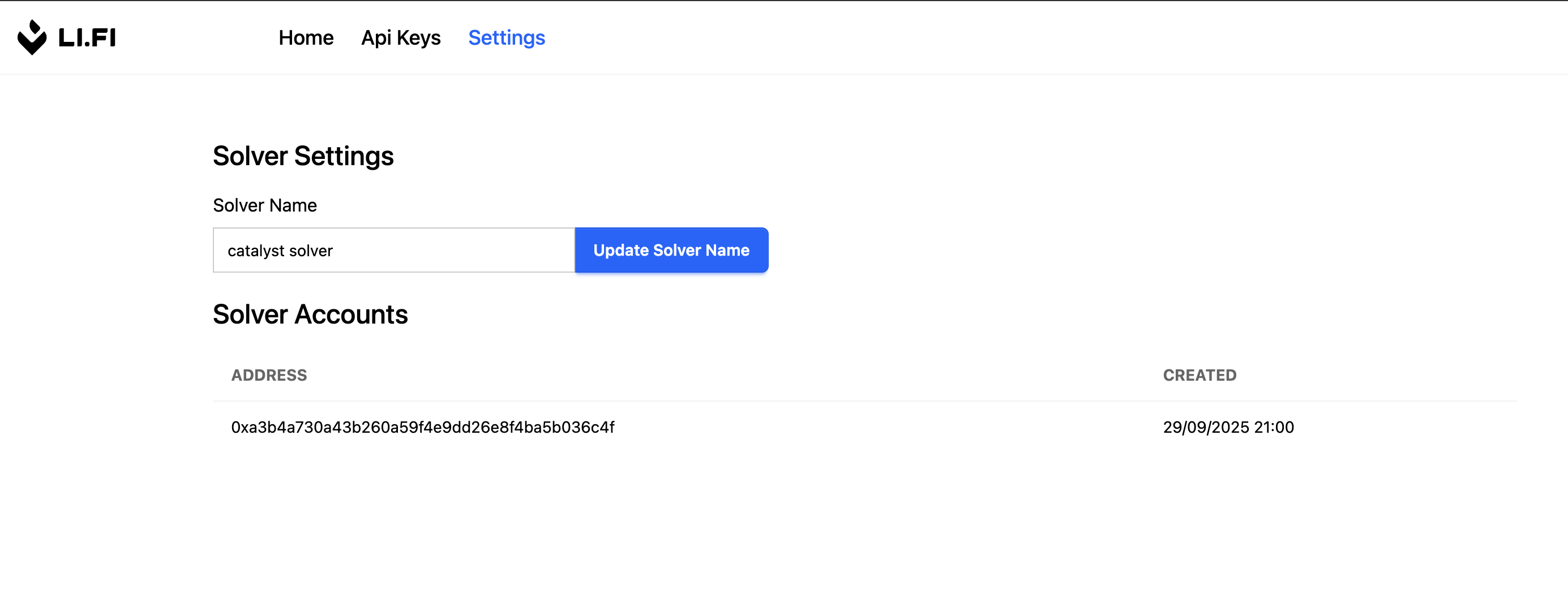
Performance Monitoring
Section titled “Performance Monitoring”The dashboard displays key metrics including:
- Orders quoted
- Quotes uploaded
- Orders filled
- Current reputation score